Build Options Dialog
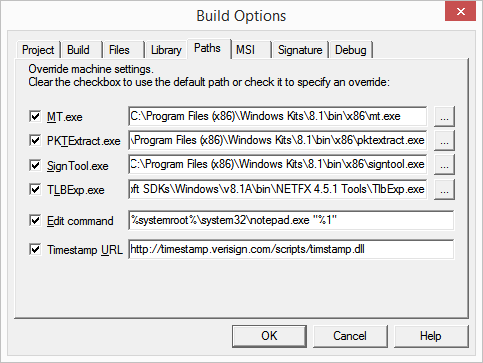
Tools' Paths
When building manifests, Manifest Maker needs to execute various tool programs. This page is used to change or set tool paths.
Tool paths come from four sources:
- User overrides (highest priority).
HKCU\Software\Maze\sxs32mm\Settings - Machine-wide Manifest Maker configuration (medium priority).
HKLM\Software\Maze\sxs32mm\Settings - System installation database.
- System search path (lowest priority).
When any of the above checkboxes are cleared, Manifest Maker obtains the corresponding path from the machine configuration or, if there is no machine configuration, from the system installation database or the system path. If the checkbox is checked, Manifest Maker saves the displayed path as a user override. In case when Manifest Maker cannot find the appropriate path in the machine or system settings, the checkbox is checked and disabled.
The edit command is a complete command to execute an editor. Use %1 as a placeholder for the file path. Normally you need to enclose %1 in double quotes in case the file path contains spaces. If no edit command is specified Manifest maker uses Notepad.exe.
The timestamp URL is used when signing shared side by side assemblies or MSI files. The example above shows the Verisign timestamp service.